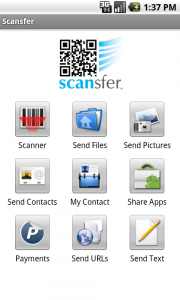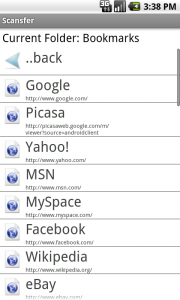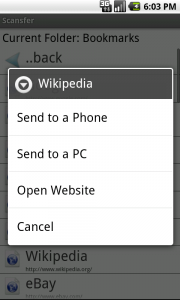How to Send a Bookmark
Scansfer makes it fast, easy, and secure to send URLs from your Android phone’s bookmarks another person’s smart phone, or to the web so you can share them with others or download them to your PC.
To send a bookmark, press the “Send URLs” button from the main Scansfer menu.
A list of Web Pages from your phone’s browser will be displayed.
Click on the Bookmark that you wish to send, and select whether you want to send the file to a Phone or to a PC.
The bookmark will be “Scansferred” to our servers. If you are sending it to another person’s phone, within a few seconds a QR code will appear on the screen. Have them scan the QR code with any bar code scanner, and they be automatically taken to the webpage.
If you are sending the bookmark to a PC, it will be uploaded to our servers, and you can download it at any time by logging in to scansfer.com from any PC. Note: you must register for a free account at scansfer.com in order to use this feature.